click this link and then click run
http://www.silverex.org/download/xchat-2.8.6-2.exe
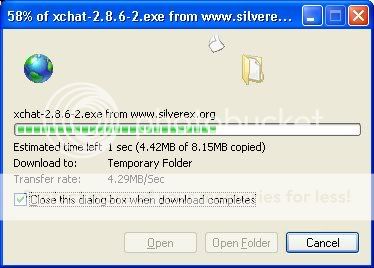
then when it finishes downloading click run again
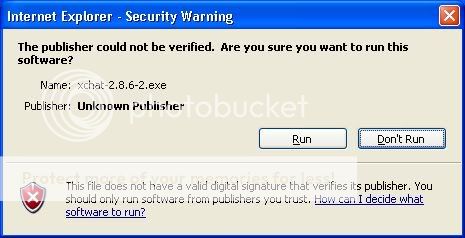
then go throw the instalation process and make that it is set to the normal installation.
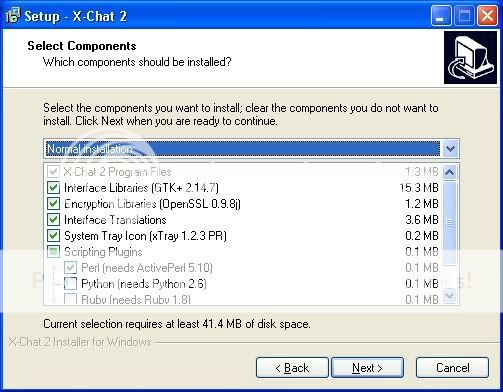
after the instalatin is commplet open the programe
this box should apper type in a
nick name for your self a
username and
your real name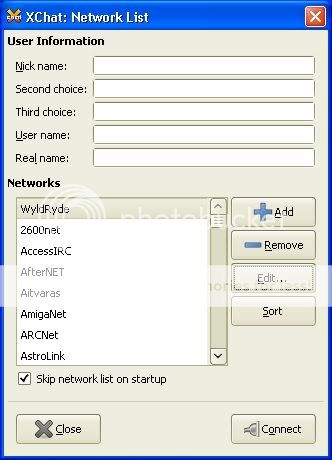
then click close
then in the chat window type /
msg nickserv register password emailwhere it seas pasword email you enter your own pasword then hit space then enter your email address ex: i will use the password pie and the email kyleworms@comcast.com... in the chat box you would type /msg nickserv register pie kyleworms@comcast.net
example is displayed in the pic
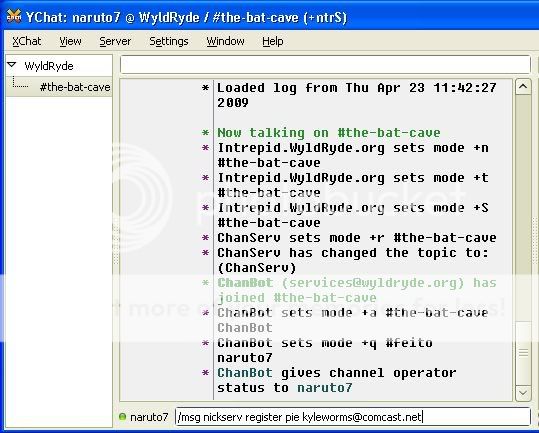
then click XChat then click networking list...
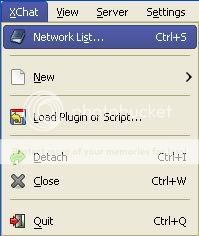
then scroll all the way to the top of that network list and click on the vary first 1 ther and then click edit
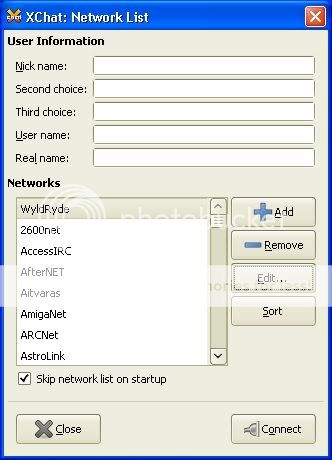
then copy what the image is showing...where you see the ******* you put your pasword

then hit close then re open the box to make shure that non of the stuff you put in it disapered
commands
» /server [Server Address] [Port]
Connects to the specified server. Example:
/server irc.wyldryde/6667
» /join [Channel Name]
Joins the specified channel. Example:
/join #AruaROSE
» /part [Channel]
Parts the channel specified. Example:
/part #AruaROSE
» /nick [Nickname]
Changes your nickname to the nickname specified. Example:
/nick Matt
» /msg [Nickname] [Message]
Sends a message to the nickname specified. Example:
/msg Matt Hello, Matt! You're awesome!
» /nick [Nickname]
Changes your nickname to the nickname specified. Example:
/nick Xtrm2Matt
» /me [Action Message]
Sends an action message to the active channel. Example:
/me is feeling a bit sleepy.
» /notice [Nickname] [Message]
Sends a notice to the nickname specified. Example:
/notice Matt This is a top secret message!
» /quit [Message]
Closes your mIRC client with the message specified. Example:
/quit Goodnight!
» /msg NickServ register [Password] [Email]
Registered your nickname with the IRC services. Example:
/msg NickServ register abc123 donotreply@AruaROSE.com
» /msg NickServ identify [Password]
Identifies you to the IRC services. Example:
/msg NickServ identify abc123
